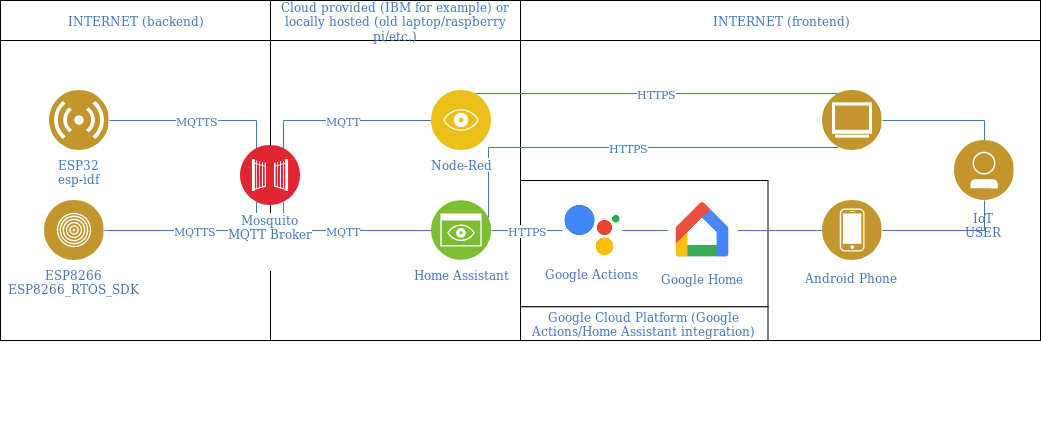it’s 3 years since I wrote the first IoT program (“Hello, World!” in IoT reads “blinking LED”) and all the devices are still up and running.
I missed the 2 years update, I could blame COVID-19 for it, that would not be true, never mind.
In the meantime, besides the trivial (and the most useful) on/off control of light switches and plugs in various factory formats, the focus was on remote heating system control – thermostat.
 The base software is working on ESP32/ESP8266 dev boards, but the architecture is dependent on internet connection (which was surprisingly stable, but still) something to be avoided – it’s acceptable that you cannot control the thermostat if the internet it’s not working, but not so acceptable to have the heating system off when the internet it’s not working.
The base software is working on ESP32/ESP8266 dev boards, but the architecture is dependent on internet connection (which was surprisingly stable, but still) something to be avoided – it’s acceptable that you cannot control the thermostat if the internet it’s not working, but not so acceptable to have the heating system off when the internet it’s not working.
I used this winter’s long nights were used to solved this architectural issue and the (first) result it’s an all-in-one thermostat controller that has the temperature/humidity sensor and the relay control in the same box.
It’s was not a smooth ride and I still have the GPIO0/relay flicker at power-on (known issue on ESP8266, I could bet that in one of the last week long evenings it was working properly), but as Voltaire, the French writer, said, “The best is the enemy of the good.”
This is how very first one is looking, hopefully the software is a lot better than the hardware/layout (I really need to find a proper case).